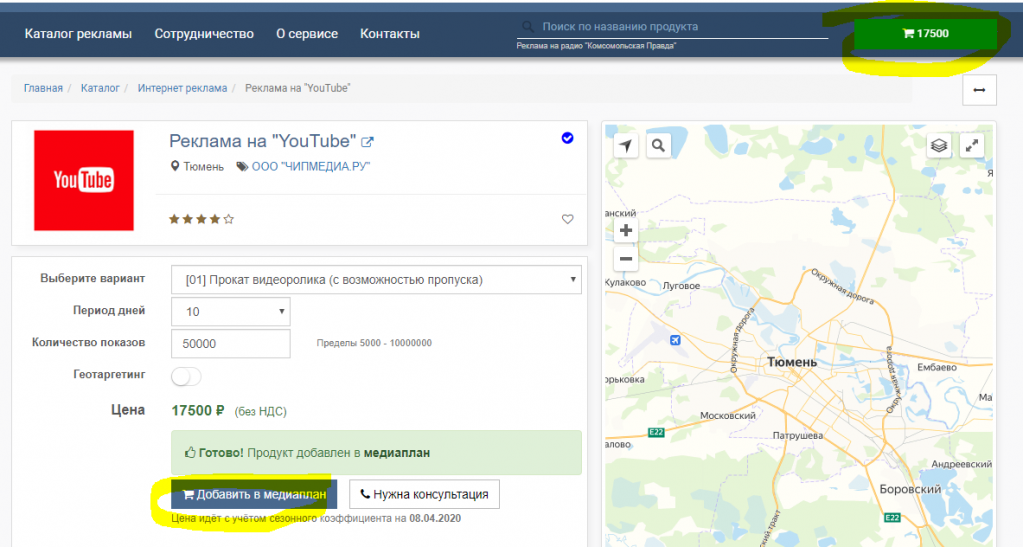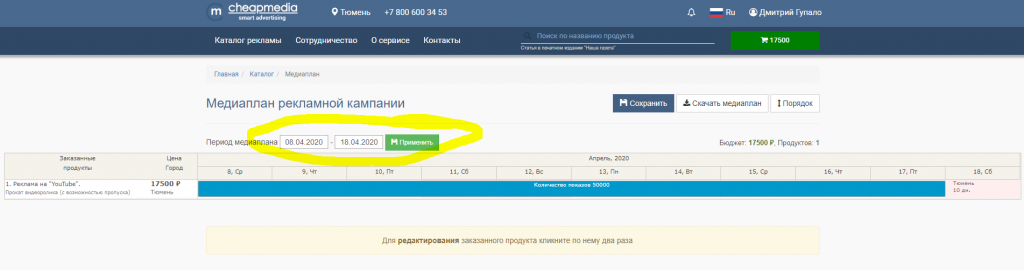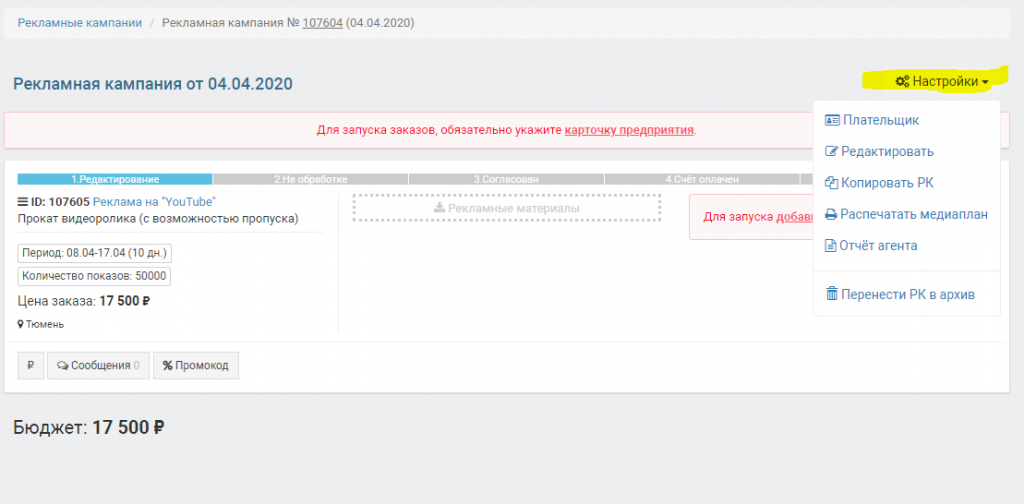How to create a media plan?
Cheapmedia.ru created a special media implantation tool that allows you to create complex media plans. A media plan can consist of various types of advertising - TV, Radio, print media, the Internet and others. The media plan includes a schedule of advertising exits, cost, dates, description of advertising products and the location of objects on the map (for outdoor and interior advertising).
The created media plan using Cheapmedia.ru can be printed, exported to Exel or PDF, and you can also send a link to a colleague or manager for approval. It is very convenient, you will always have all the data at your fingertips in your account.
To create a media plan, select at least one ad product in the catalog and click the add to media plan button. Each advertising product has a description, cost, period for which it is purchased. Some products, such as TV, radio, or online media ads, may contain calculators so you can adjust the amount of advertising and choose your placement period. You can add other types of advertising to your media plan. To do this, simply go to the directory and do the above.
After you have added all the necessary types of advertising to the media plan, click the Media Plan button (the basket with the price in the upper right corner as in the screenshot below)
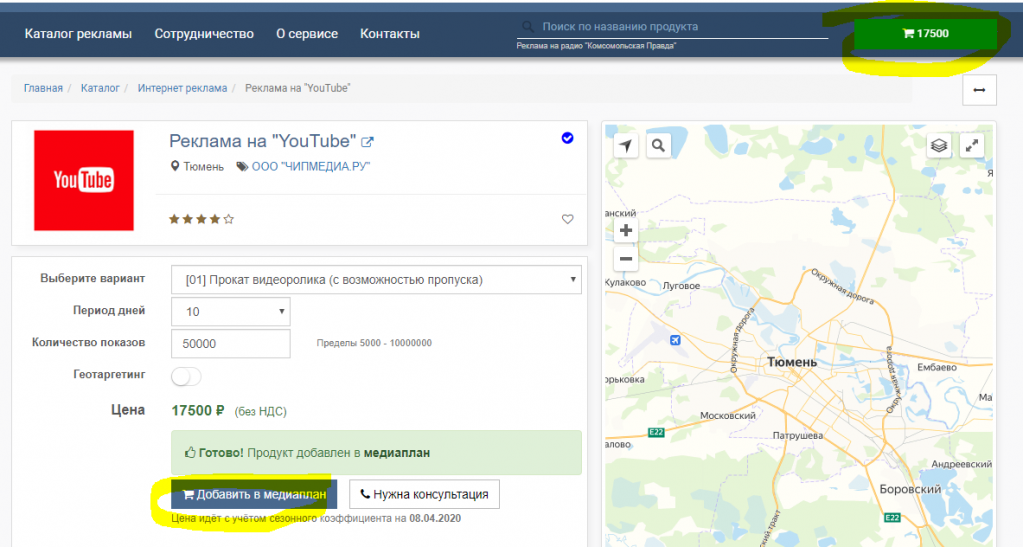
You will open the media plan editor, where you can choose when your advertising campaign starts and when it will end.
Here you can select the start date of each type of advertising separately. For example, first you can start the TV, and after a week connect the Internet and radio. To do this, use the mouse to drag the bar with the name of the type of advertisement to the desired dates as in the screenshot below
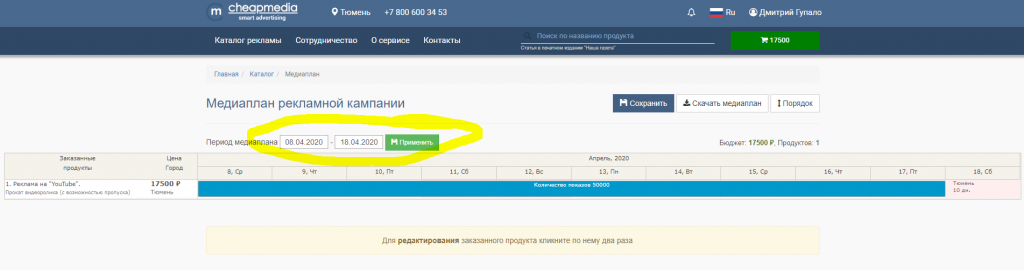
The system will automatically calculate the cost depending on seasonal coefficients. Next, click the save button in the upper right corner.
Your media plan is now available at any time in your account.
If you are not registered in the system, then before saving the system will offer you to register.
To edit the media plan, click settings and edit.
To print or share the media plan, click Settings and Print.
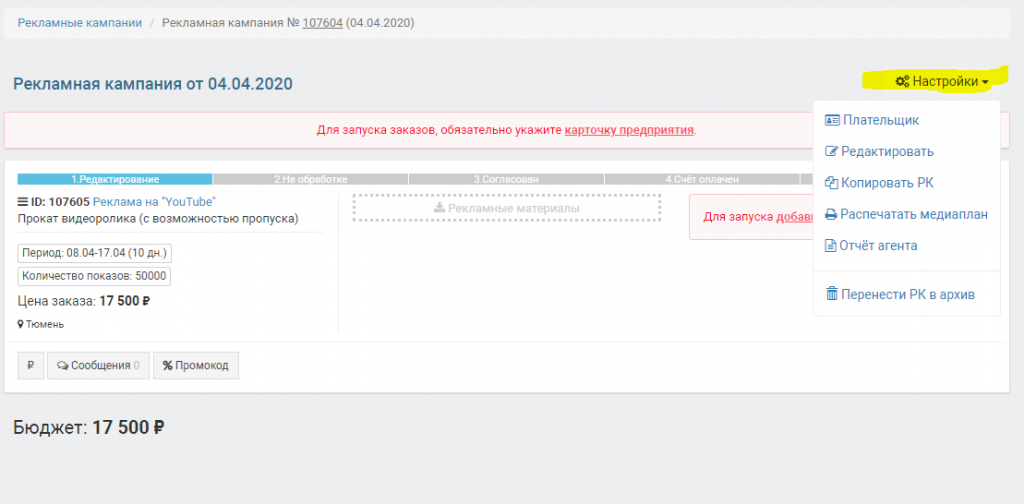 If you still have any questions, please contact us!
Contact support
If you still have any questions, please contact us!
Contact support
Was the article helpful?
Yes
No